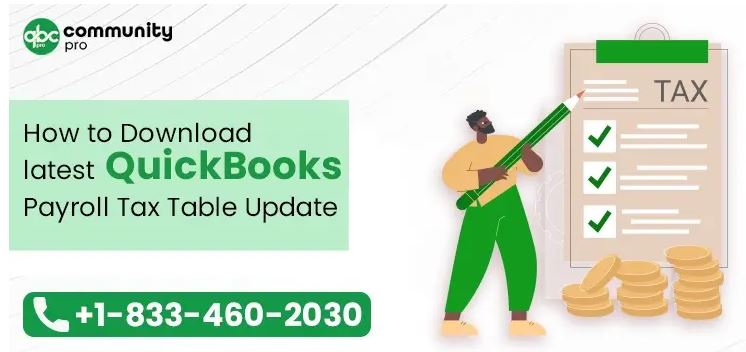In today’s fast-paced business world, staying on top of payroll taxes is essential to ensure compliance and keep your financial records in order. QuickBooks Desktop offers an efficient solution with its Payroll Tax Table updates. In this comprehensive guide, we’ll show you how to update payroll tax tables in QuickBooks and keep your financial operations running smoothly.
Table of Contents
ToggleQuickBooks Desktop Payroll Tax Table Update
QuickBooks Desktop Payroll Tax Table Update is crucial for businesses of all sizes. Whether you’re a small business owner or manage a large organization, staying updated with the latest tax tables is essential to calculate and file your payroll taxes accurately. Let’s delve into the process of updating your QuickBooks Desktop Payroll Tax Tables.
How to Update Payroll Tax Table in QuickBooks Desktop-
Updating your Payroll Tax Tables in QuickBooks Desktop is a straightforward process. Follow these steps to ensure you have the most recent updates of tax tables:
- Open QuickBooks Desktop: Launch your QuickBooks Desktop software and log in with your credentials.
- Go to the ‘Employees’ Menu: Navigate to the ‘Employees’ menu at the top of your screen.
- Select ‘Get Payroll Updates’: From the ‘Employees’ menu, choose ‘Get Payroll Updates.’
- Download the Latest Update: QuickBooks will connect to the internet and search for the most recent payroll tax table updates. Click on ‘Download Entire Update’ to download and install the latest tax tables.
- Confirm Update Completion: Once the update is downloaded and installed, QuickBooks will prompt you to confirm the completion. Click ‘OK’ to finish the process.
- Verify the Update: To ensure the update was successful, go to the ‘Employees’ menu again, select ‘My Payroll Service,’ and then click on ‘Tax Table Information.’ Here, you can verify that the latest tax table version is now in use.
Benefits of Keeping Your Tax Tables Up to Date
Updating your QuickBooks Desktop Payroll Tax Tables offers several benefits:
- Accurate Payroll Calculations: The latest tax tables ensure that your payroll calculations are accurate, preventing costly errors.
- Compliance: Staying up to date with tax tables helps you remain compliant with tax regulations, reducing the risk of penalties.
- Avoid Penalties: Accurate calculations and compliance reduce the risk of IRS penalties and fines.
- Peace of Mind: Knowing that your tax tables are current gives you peace of mind, allowing you to focus on other aspects of your business.
Conclusion-
In conclusion, keeping your QuickBooks Desktop Payroll Tax Tables up to date is essential for accurate payroll processing and compliance. By following the simple steps outlined in this guide, you can ensure that you have the most recent updates of tax tables. Don’t wait – update your tax tables today and enjoy the benefits of hassle-free payroll management in QuickBooks Desktop.
Remember, staying current with the latest tax table versions is a critical aspect of running a successful business. Stay efficient, stay compliant, and stay ahead with QuickBooks Desktop Payroll Tax Table Updates.